If you haven't submitted your Blogger website and sitemap to the major search engines yet this article will help you through the process. Submitting your Blogger (Blogspot) blog to the two most popular search engines Google and Yahoo is a must if you want your site crawled and indexed quickly and, of course, to receive visitors. You may also want to cast your net a little wider. If so there are a couple of other search engines worthy of note that you may not have even considered. This article explores the steps involved in submitting your blog and sitemap to 5 major search engines: Google, Yahoo, MSN Live Search, Moreover.com and Ask.com
Submit Your Site and Sitemap to Google
For a step by step walkthrough of how to submit your Blogger blog to Google, verify your site and add a sitemap please refer to my article Submit Your Blogspot Blog Sitemap to Google
Submit Your Site and Sitemap to Yahoo
Yahoo has a fair share of the search engine market and therefore getting your Blogger blog crawled and indexed needs to be a priority. For an in depth discussion on how to submit your site, verify it and submit a sitemap to Yahoo Site Explorer please see my article Submit Blogspot Sitemap to Yahoo
Submit Your Site and Sitemap to MSN
You can now submit a sitemap directly to MSN at Webmaster Center. For detailed steps in submitting a Blogger site and sitemap to MSN Live Search please refer to my article Add a Blogger Sitemap to MSN Live Search
Submit Your Site and Sitemap to Moreover.com
Historically submitting your Blog sitemap to Moreover.com expedited indexing in MSN because of a standing arrangement that Moreover would provide the submitted feeds to MSN for crawling and indexing. At the time of writing this article it is not clear if this is still useful as sitemaps can now be submitted to MSN directly. However, it can't do any harm so I suggest giving it a go.
To submit a sitemap to Moreover copy and paste the following line into your internet browser address taking care to replace yoursitename with the actual name of your site:
http://api.moreover.com/ping?u=http://yoursitename.blogspot.com/rss.xml If all is well you will receive the following success message:
 Submit Your Site and Sitemap to Ask.com
Submit Your Site and Sitemap to Ask.comIt is worth submitting your sitemap to Ask.com, previously known as Ask Jeeves. It is considered an important search engine and owns Excite, Bloglines, MyWay and iWon. Ask.com also is a participant in the Sitemaps Protocol Program.
It is easy to submit your Blogger sitemap to Ask.com. Simply copy (Ctrl + C command) and paste (Ctrl + V command) the following line into your internet browser address bar. Be sure to substitute yoursitename with the actual name of your site.
http://submissions.ask.com/ping?sitemap=http://yoursitename.blogspot.com/rss.xmlProvided there are no issues you will see the success screen:
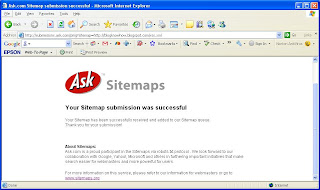
This article explored how to go about submitting your blog and sitemap to 5 major search engines: Google, Yahoo, MSN Live Search, Moreover.com and Ask.com
Related Posts
Submit Your Blogspot Blog Sitemap to Google
Submit Blogspot Sitemap to Yahoo
Add a Blogger Sitemap to MSN Live Search
10 Tips for Blogspot Bloggers on Building Site Traffic














36 comments:
Thanks for the great info. I have been looking on how to submit my sitemap to Yahoo for 2 weeks!
Glad you ended your long search here and happy to have provided the solution you were looking for. The internet is a maze and unfortunately so many blogs are more about making money than providing people with helpful and easy to understand solutions to their issues with Blogger.
Thank you for your invaluable information and expertise.
Thanks Felix. Hope to see you back here often!
Great article... nice one..
Joreel thanks for that. Glad it was helpful to you. I hope you remembered to bookmark this blog so you can read new articles as they are published
Very Informative and Helpful blog.
However, I outlined a 4 easy steps tutorial submit Blogger sitemap to Google.
Hope that it Will help the Blogspot users.
Thanks.
Nice Post
I want tell you about this site i found, I think it is great..
www.sitesubmiturl.com
You can submit your website URL to 20+ top search engines for free, including Google.
all this free manual and auto submission to the highest-rated...
Good Luck
nice
www.inowweb.com
Thanks for the tip JeanPaul
4 easy steps sitemap. Yes Google have improved site submission heaps in the last few months. Thanks for reminding me that I need to update this portion of my blog
This info is awesome! Thanks for sharing.
One question...do your details for moreover.com and ask.com work if your site feed is burned through feedburner?
today i submitted my blog to google and yahoo with ur this useful tutorial....thanks
Hi, thanks for this awesome guide. Real cool! Just one question: I have submitted to Moreover (in lieu of MSN) and Ask too; since my site also uses Feedburner feeds, is there any special codes to be used like 'redirect' etc (like we use when we submit to Google). Could you please let us know.
Thanks
Phoenix
Hi P. It still is worth submitting to MSN. My suggestion is to always submit your blog to the top 3 Google, Yahoo & MSN. Very easy now that MSN has revamped the process. As far as feeds burnt at Feedburner you can use the same formula at MSN ie myblog.blogspot.com/atom.xml?redirect=false
Thanks,
I submitted it to MSN also. The reason I din't submit it earlier was that you mentioned that I needed to have an MSN/hotmail a/c to do so. I already I have too many accounts, can't really care to add another. (you might want to update that part in this guide)
But certainly the Bing submission was very easy.
Can we have more tips and tricks to increase the traffic?! Pls.
Hi Wizz,
The sitemap I submitted at Google using ( atom.xml?redirect=false&start-index=101&max-results=300) returned 301 URLS as submitted but NONE indexed!
Am I missing out on something here?!
@jean paul: Thanks for the tip
Phoenix I see what you mean about the hotmail account. I need to clarify that it is easier if you have a hotmail account not that you can only use the service with a hotmail account. I agree that it is kind of misleading. I will update this as suggested.
It takes a while after you submit your sitemaps for Google to index these so no need to worry at this stage. Just monitor through Google Webmaster Tools.
In some situations Google can be slow to index but it is not always clear in which situations. The more frequently you publish the more often Google will crawl your site so if you want it to index fast keep publishing. The important thing is that it sounds like you are not getting the sitemap error message any more. Also bear in mind that even without a sitemap Google will do a certain amount of indexing of your site. This is particularly true of articles with backlinks.
As to your request for more on building traffic have you checked out my article: 10 Tips to Build Traffic for Blogger Blog. I will also do some thinking about other angles on the question of how best to build blog traffic.
Thanx Buddy...
You helped me so much!
Keep helping||||
You are welcome Najaf. Glad to have helped
Hey Wizz,
I would like to thank you so much for you're help on this website..
I've used alot of things from here (I've even copied you're template - Hope you don't mind :S)
Come and see it - www.nbalocker.blogspot.com
Hey chivanable. Glad to be of help. See you have been doing lots of work on your nba blog. Looks great!
Thank you very much for this wonderful and detailed post.
Thanks, great tutorial! Very valuable advise.
thank for the tutorial..im the middle of tweaking my blog. will see the effect. thanx again n im gonna start liking you blog. ;)
really nice,i will apply all this valuable steps for my site,thanks a lot...
_________________________________________
read more,learn more:Adnpost.com
Thanks for sharing! The Yahoo part really helped me, since for some strange reason, I was having problems adding my site.
thank you.. i have learn more from your blog... will make your blos as my references
That's nice,. :)
I love all the helpful information I found in your blog, great work it looks very well.
Very nice Thx
thanks for the post i will apply to my blog, www.women-beauty-tips.blogspot.com/
Thanks for the info.. This really helped me who are beginners..
Thanks very usefull tutorial!!
Useful info. Hope to see more good posts in the future.
Post a Comment